Transform SpecFlow Table Column
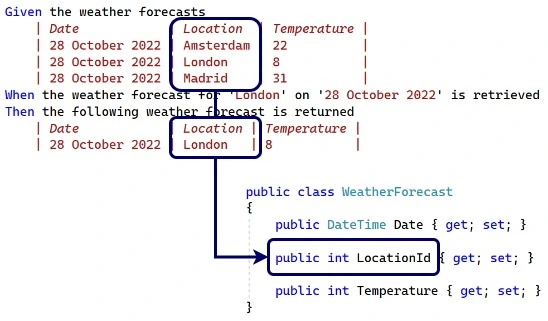
In my blog post Handling technical ids in Gherkin with SpecFlow I wrote about a trick on how to remove technical ids from Gherkin scenarios while still using technical ids in the step definitions. The proposed solution worked well for the given scenario, but not for other cases.
Table of contents
- Problem
- Use a Test Model
- Use Value Retriever and Table Alias
- Use Custom Type with Value Retriever and Comparer
- Transform Table Column
- Conclusion
Problem
I’ve been working on a demo app that displays weather forecast information for different locations. The weather forecast is represented by a class that has a LocationId property that is a reference to a location entity. See the class below.
internal class WeatherForecast
{
public DateTime Date { get; set; }
public int LocationId { get; set; }
public int Temperature { get; set; }
}
In my Gherkin scenario I don’t want to use the technical location id. I want a user-friendly description like in the example below.
Given the weather forecasts
| Date | Location | Temperature |
| 28 October 2022 | Amsterdam | 22 |
| 28 October 2022 | London | 8 |
| 28 October 2022 | Madrid | 31 |
When the weather forecast for 'London' on '28 October 2022' is retrieved
Then the following weather forecast is returned
| Date | Location | Temperature |
| 28 October 2022 | London | 8 |
The Given step definition uses the CreateSet extension method on Table to create a collection of weather forecasts. The CompareToInstance extension method is used in the Then step definition to assert that the correct weather forecast is returned. There’s also a simple method to generate a location id based on the name of a location (similar to what is used in Handling technical ids in Gherkin with SpecFlow).
See the full code below. A working example can be found in this project.
[Binding]
internal class Steps
{
private readonly WeatherForecastRepository _repository = new ();
private WeatherForecast? _actualWeatherForecast;
[Given(@"the weather forecasts")]
public void GivenTheWeatherForecasts(Table table)
{
var weatherForecasts = table.CreateSet<WeatherForecast>();
_repository.Register(weatherForecasts);
}
[When(@"the weather forecast for '([^']*)' on '([^']*)' is retrieved")]
public void WhenTheWeatherForecastForLocationOnDateIsRetrieved(string location, DateTime date)
{
int locationId = location.LocationToId();
_actualWeatherForecast = _repository.GetByDateAndLocation(date, locationId);
}
[Then(@"the following weather forecast is returned")]
public void ThenTheFollowingWeatherForecastIsReturned(Table table)
{
table.CompareToInstance(_actualWeatherForecast);
}
}
We haven’t done anything yet to convert the location names in the tables to the location id. The location ids will be defaulted to 0 and the scenario will fail.
There are a couple of ways to deal with this situation, which I describe in the rest of this blog post.
Use a Test Model
Introducing a ‘test model’ is a common solution when the table doesn’t match the object that is created or compared. This test model is created in the SpecFlow project. In our example it would look like the class below, where we have a Location property of type string instead of a location id.
internal class WeatherForecastTestModel
{
public DateTime Date { get; set; }
public string Location { get; set; } = null!;
public int Temperature { get; set; }
}
The Given step definition will first convert the table into a collection of WeatherForecastTestModel. Which is then mapped to a collection of WeatherForecast. We also convert the location name into a location id. See the code below.
[Given(@"the weather forecasts")]
public void GivenTheWeatherForecasts(Table table)
{
var weatherForecasts = table
.CreateSet<WeatherForecastTestModel>()
.Select(t => new WeatherForecast
{
Date = t.Date,
LocationId = t.Location.LocationToId(),
Temperature = t.Temperature
});
_repository.Register(weatherForecasts);
}
A similar approach can be taken in the Then step definition. After we have the WeatherForecast instance, a tool like FluentAssertions can be used to perform the comparison.
[Then(@"the following weather forecast is returned")]
public void ThenTheFollowingWeatherForecastIsReturned(Table table)
{
var testModel = table.CreateInstance<WeatherForecastTestModel>();
var expectedWeatherForecast = new WeatherForecast
{
Date = testModel.Date,
LocationId = testModel.Location.LocationToId(),
Temperature = testModel.Temperature
};
_actualWeatherForecast.Should().BeEquivalentTo(expectedWeatherForecast);
}
As you can see, manual mapping from the test model to the actual model is required. A tool like AutoMapper can help with this, but it’s not great.
There is another downside. The following scenario will fail because the Temperature column has been removed from the Then step.
Given the weather forecasts
| Date | Location | Temperature |
| 28 October 2022 | Amsterdam | 22 |
| 28 October 2022 | London | 8 |
| 28 October 2022 | Madrid | 31 |
When the weather forecast for 'London' on '28 October 2022' is retrieved
Then the following weather forecast is returned
| Date | Location |
| 28 October 2022 | London |
This scenario would succeed when using the CompareToInstance method, because that method only compares the specified columns. A tool like FluentAssertions compares all properties though and the temperature of the expected weather forecast defaults to 0 while the actual weather forecast has a temperature of 8.
NOTE: because I’m generating the location id based on the location name with the
GetHashCodemethod, I can’t map the location id back to the location name. Which means, I’m also unable to map the actual weather forecast to a type ofWeatherForecastTestModeland then useCompareToInstance. If you can map from id back to the name, this issue can be avoided.
The full example of this solution can be found in this project. I’ve removed the duplicate mapping code by using a couple of Step Argument Transformation methods.
Use Value Retriever and Table Alias
When using the CreateSet and CreateInstance methods, SpecFlow supports conversion of table cells with Value Retrievers. To convert the location name into an id, the following value retriever can be used.
internal class LocationIdValueRetriever : IValueRetriever
{
public bool CanRetrieve(KeyValuePair<string, string> keyValuePair, Type targetType, Type propertyType)
{
return keyValuePair.Key == "Location" && propertyType == typeof(int);
}
public object Retrieve(KeyValuePair<string, string> keyValuePair, Type targetType, Type propertyType)
{
return keyValuePair.Value.LocationToId();
}
}
This value retriever will convert a cell’s value when the column name is Location and the type to convert to is an int (which is the type of the location id). Because we still use Location as the column name, we also need to add a table alias to the LocationId property as shown below.
internal class WeatherForecast
{
public DateTime Date { get; set; }
[TableAliases("Location")]
public int LocationId { get; set; }
public int Temperature { get; set; }
}
This approach has 2 disadvantages. First, we need to add the TableAliases attribute to our model. You probably don’t want to do that in a class of your actual production code, because it requires a dependency on SpecFlow.
The second disadvantage is that we can’t really use this approach for the Then step. For comparisons SpecFlow has the notion of Value Comparers. Unfortunately, the IValueComparer interface is limited compared to the IValueRetriever interface, as you can see below.
public interface IValueComparer
{
bool CanCompare(object actualValue);
bool Compare(string expectedValue, object actualValue);
}
Since we don’t know which column we’re comparing, it’s not really a viable option. We could convert any string to an int and perform the comparison, but this might result in unexpected behaviour further down the road when we have a larger code base.
See this project for a full implementation of this solution.
Use Custom Type with Value Retriever and Comparer
To improve on the previous solution, we can introduce a custom LocationId type and use it in the weather forecast. See the example below.
internal record struct LocationId(int locationId);
internal class WeatherForecast
{
public DateTime Date { get; set; }
[TableAliases("Location")]
public LocationId LocationId { get; set; }
public int Temperature { get; set; }
}
The value retriever is changed to convert to a LocationId instead of an int. Now we don’t really need to check the column name anymore.
internal class LocationIdValueRetriever : IValueRetriever
{
public bool CanRetrieve(KeyValuePair<string, string> keyValuePair, Type targetType, Type propertyType)
{
return propertyType == typeof(LocationId);
}
public object Retrieve(KeyValuePair<string, string> keyValuePair, Type targetType, Type propertyType)
{
return new LocationId(keyValuePair.Value.LocationToId());
}
}
For the comparison, we can implement a value comparer like the one below.
internal class LocationIdValueComparer : IValueComparer
{
public bool CanCompare(object actualValue)
{
return actualValue is LocationId;
}
public bool Compare(string expectedValue, object actualValue)
{
var expected = new LocationId(expectedValue.LocationToId());
var actual = (LocationId)actualValue;
return expected == actual;
}
}
In projects where using these custom types is common, this can be a good approach. The only downside is that we still need to add a table alias on the LocationId property if we want to use Location as the column name.
A full example of this solution can be found in this project.
Transform Table Column
Because of the mentioned downsides, lately I’ve been using a different approach to solve the issue at hand. With this approach, I transform the column in the table before using the Create... and Compare... extension methods. So, the location column with location names is transformed into a location id column with location ids.
I’ve created a generic extension method for this as shown in the following code sample.
public static Table TransformColumn(this Table table, string oldColumn, string newColum, Func<string, string> transform)
{
if (table.ContainsColumn(oldColumn))
{
table.RenameColumn(oldColumn, newColum);
foreach (var row in table.Rows)
{
row[newColum] = transform(row[newColum]);
}
}
return table;
}
The transformation is a 2-step process. First the column is renamed from Location to LocationId with the RenameColumn method (provided by SpecFlow). Then we iterate over the rows and update the cell in each row using the provided transform function.
No changes are needed to the original WeatherForecast class. We also don’t need to create a value retriever and comparer. Simply call the TransformColumn and then execute the Create... or Compare... extension method. See the code below for the new implementation of the Given and Then step definitions.
[Given(@"the weather forecasts")]
public void GivenTheWeatherForecasts(Table table)
{
var weatherForecasts = table.TransformColumn("Location", "LocationId", (s) => s.LocationToId().ToString())
.CreateSet<WeatherForecast>();
_repository.Register(weatherForecasts);
}
[Then(@"the following weather forecast is returned")]
public void ThenTheFollowingWeatherForecastIsReturned(Table table)
{
table.TransformColumn("Location", "LocationId", (s) => s.LocationToId().ToString())
.CompareToInstance(_actualWeatherForecast);
}
I think this is a nice and clean approach that will help keep our Gherkin scenarios readable and our test automation code simple. There is however 1 downside. When the comparison fails because the location is wrong, you don’t get the error message: Location: Expected <Madrid>, Actual <London>. Instead, you get: LocationId: Expected <3>, Actual <2>. This could be confusing if you don’t know what’s happening under the hood.
This project has a full working example. In this project, I’ve moved the TransformColumn("Location", "LocationId", (s) => s.LocationToId().ToString()) call into another extension method to reduce duplication.
Conclusion
I’ve described several approaches on how to remove technical ids from your Gherkin scenario’s tables while still using ids in your code. Each has its pros and cons. Transforming a table column is a new approach for me that has worked well. I hope it can be another tool in your toolbox. If you have any other / better solutions, I hope to hear from you.
